To fit into a variety of workflows, the PXW-Z150 offers several recording formats to choose from.
- High-resolution UHD 4K can be recorded using the XAVC-L codec at 100 Mbps (8-bit 4:2:0), while Full HD 10-bit 4:2:2 recording is available in XAVC-L (50 Mbps).
- You can also choose to record Full HD using the MPEG-2 (MPEG HD422) format at 50 Mbps for easy integration into broadcast workflows, or AVCHD when smaller file sizes are needed.
It was right, Final Cut Pro X would native support of Sony’s XAVC-L codec, but there is one essential piece of information you need to know: the import only works with 1080, UHD doesn't work. We are also hearing import problems with XAVC L from Sony PXW-Z150 users.
Yes, it’s true. The most recent version of FCP X doesn’t have native support for UHD(4K) Sony XAVC-L. To be able to work with 4K XAVC-L footage in FCP X, you will need to transcode them to a best suitable format, such as Apple ProRes 422, which is FCP X’s favorite editing codec, FCP X will recognize and handle well.
Here, Pavtube HD Video Converter for Mac (Review) is highly recommended for you to help you out with converting and rewrapping PXW-Z150 4K XAVC-L clips into Apple ProRes codec for FCP X. With this best Mac HD Video Converter, you can import PXW-Z150 4K XAVC-L footage to FCP X without losing quality smoothly. What's more, this Mac HD Video Converter also provides the optimal presets like H.265, M3U8, MPEG-2, DNxHD, Apple InterMediate Codec for Premiere, Avid MC, FCE, iMovie.
The trail-before-purchase is supported, just feel free to try it:


If you are a Windows user, and in need of edit the PXW-Z150 4K XAVC-L clips in Windows Movie Maker, Sony Vegas, Adobe After Effects, etc. Please turn to Pavtube HD Video Converter
The following two suggestions may be of some help to you:
- When converting video to Final Cut Pro oriented format templates(e.g. Apple Prores), please ensure that your computer has Final Cut Pro installed, otherwise the converted files will have audio only without image.
- If you are using FCP X, please make sure you have installed ProApps QuickTime Codecs, or you may get files with sound only without video.
Steps: Convert Sony PXWZ150 4K XAVC L to FCP X Apple ProRes?
Download the Pavtube HD Video Converter and install it on your Mac(compatible with Mac OS X 10.11 El Capitan, 10.10 Yosemite, 10.9 Mavericks, 10.8 Mountain Lion, 10.7 Lion, 10.6 Snow Leopard, 10.5 Leopard and lower versions).
1. Run this program, you will find the interface is very brief, this program is very easy to use, now please click add files button to import the video files that you want to convert, you can add batch files at one time.
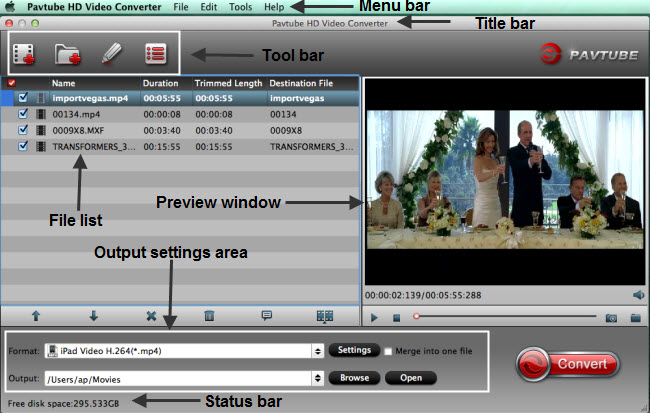
2. After you imported the Sony PXWZ150 files, please choose a video format for output. To edit Sony PXWZ150 files with FCP X smoothly, you will need to choose FCP X native supported video format, just click the format bar and choose Final Cut Pro -> Apple ProRes 422 (*.mov), you can also choose Apple ProRes 4444 codec MOV format if you need higher quality.

Tips: Read the difference of ProRes.
• Apple ProRes 422 – Higher quality than Apple ProRes 422 (LT);
• Apple ProRes 422 (HQ) – Keep original video quality for editing in FCP;
• Apple ProRes 422 (LT) – Get a smaller file sizes than Apple ProRes 422;
• Apple ProRes 422 (Proxy) – SD levels – 480i/p and 576i/p. Used in offline workflows.
• Apple ProRes 4444 – Edit and finish 4:4:4 material.
Actually, different Apple ProRes codec corresponds to different needs. Here you can refer to this article "Differences among Apple ProRes codec".
3. It is available to adjust the output parameters, press the settings button on the main interface and then adjust the resolution, bitrate, frame rate, etc. But if you are not good at it, you’d better use the default parameters, they will ensure you a good balance between file size and image quality basically.

4. When everything is done, you can take a preview by hitting “Play” button. If you are satisfied with the final result, you can click “Convert” button to finish the conversion work.
When the conversion is done, you can click “Open” to get your generated files. Now, you can import and edit Sony PXWZ150 4k XAVC L in FCP X smoothly.
Read More:
No comments:
Post a Comment